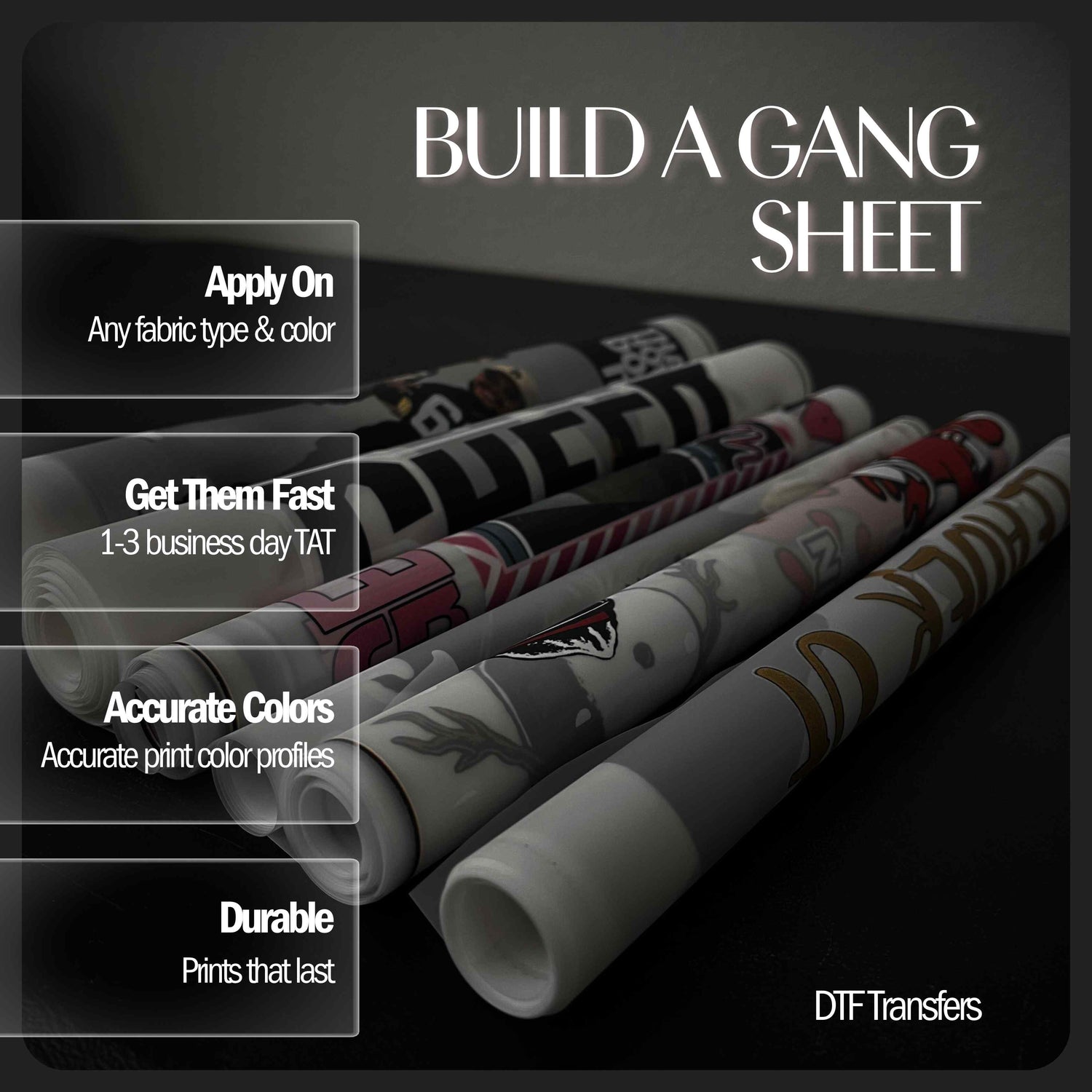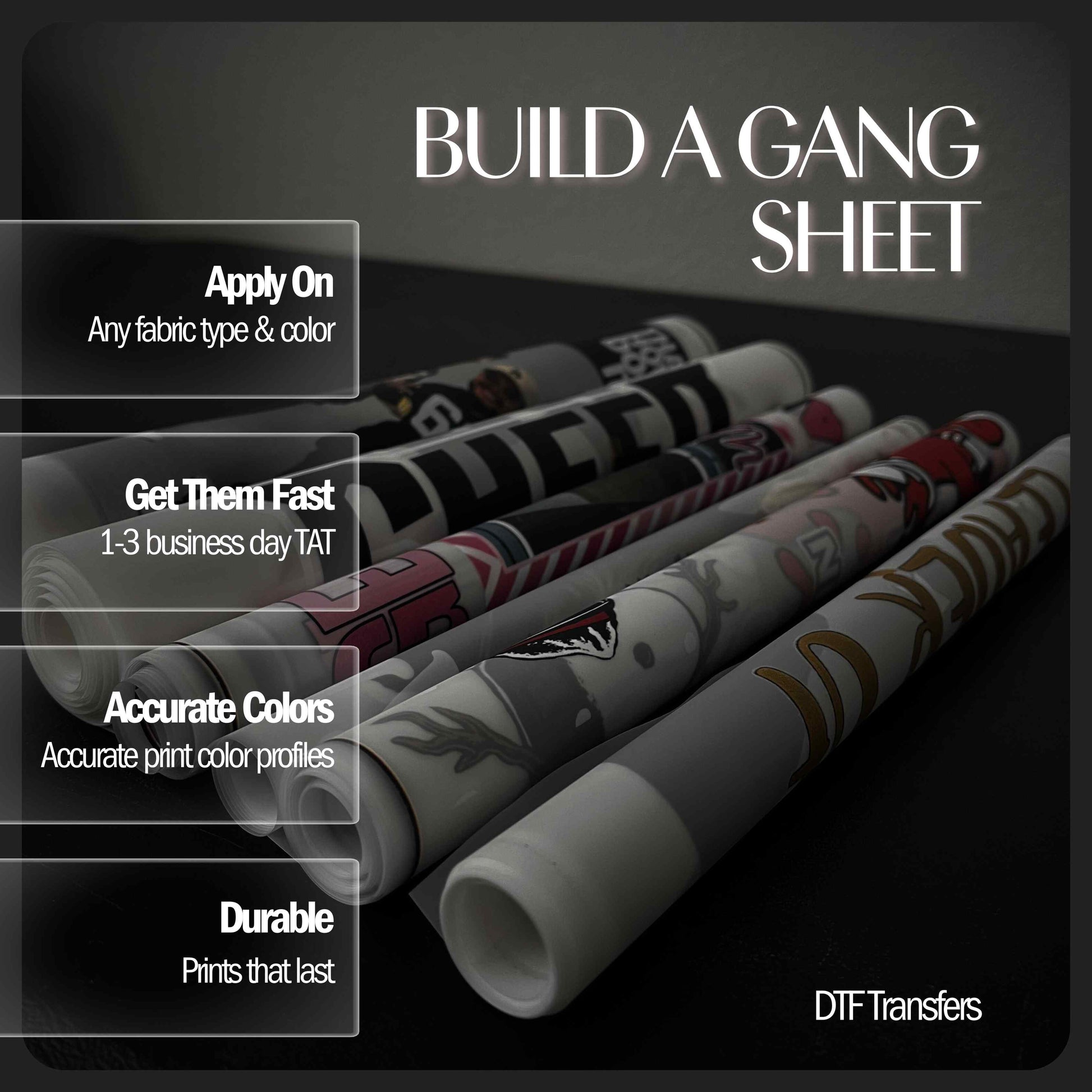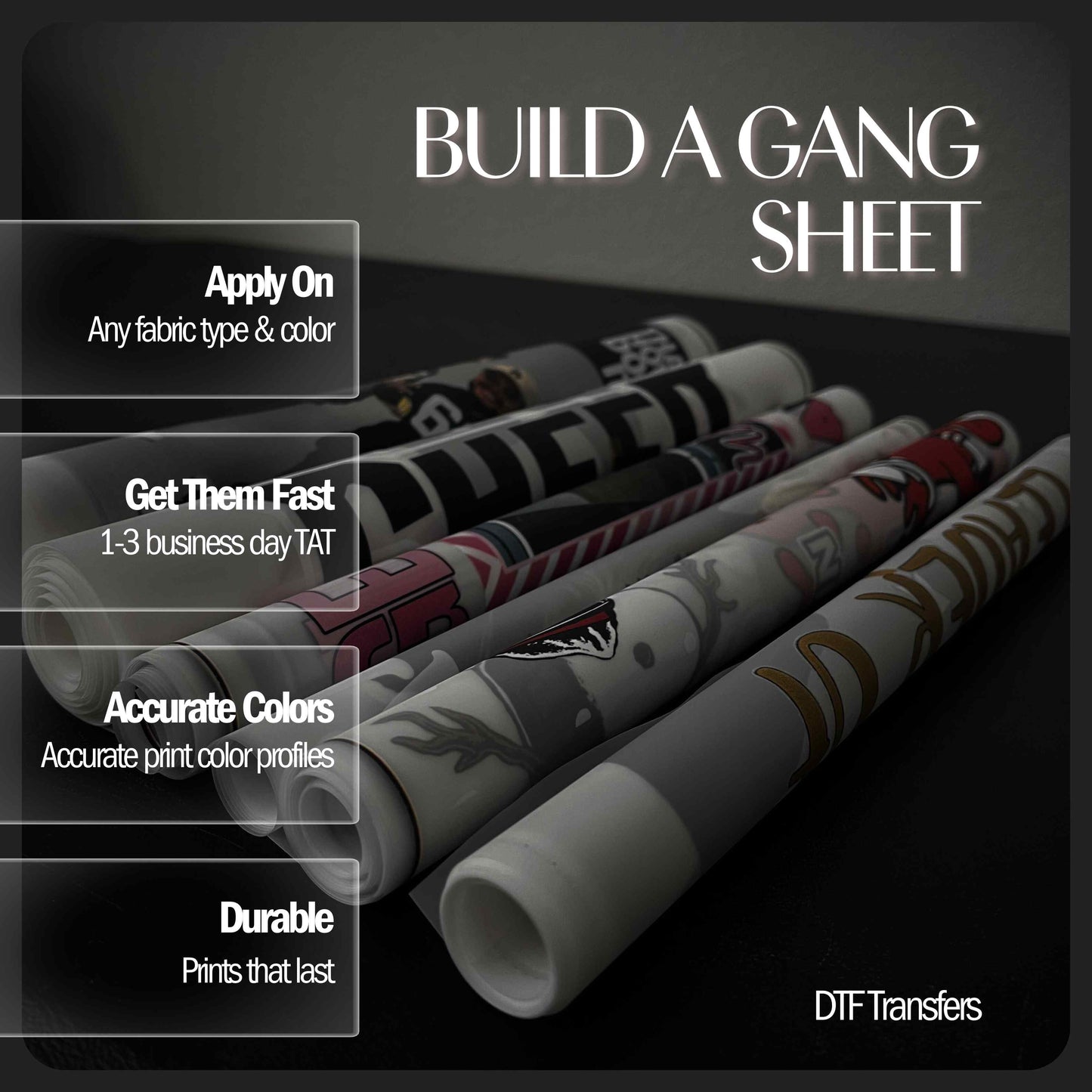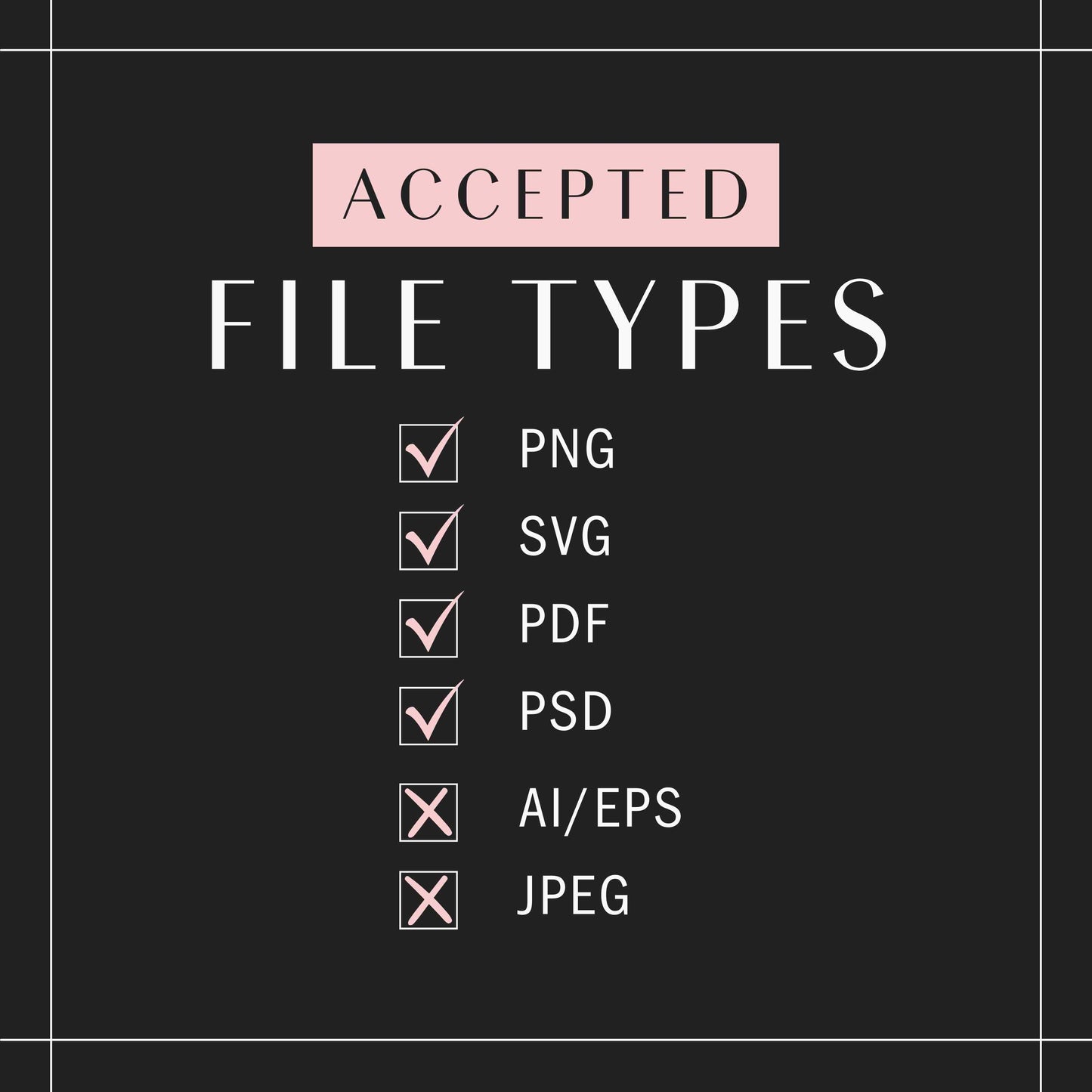Share
Color Profiles: RGB vs CMYK
Understanding RGB and CMYK Color Profiles: What They Mean for DTF Printing
Color is a vital element in any printing process, and the choice of color profile can significantly impact the final result. In Direct-to-Film (DTF) printing, understanding the difference between RGB and CMYK color profiles is essential for achieving vibrant and accurate prints. Let’s break down these color profiles and how they relate to DTF printing.
What Is RGB?
RGB stands for Red, Green, and Blue. This color profile is primarily used for digital displays, such as monitors, televisions, and smartphones. It is an additive color model, meaning colors are created by combining light in these three primary colors.
Key Characteristics of RGB:
-
Wide Color Range: RGB can display millions of colors, making it ideal for digital use.
-
Brightness: Because it’s based on light, RGB colors often appear brighter and more vibrant on screens.
-
Dynamic Output: Used for web and digital designs where vibrant visuals are needed.
What Is CMYK?
CMYK stands for Cyan, Magenta, Yellow, and Key (Black). This color profile is used in printing. It is a subtractive color model, where colors are created by subtracting light reflected from a white background.
Key Characteristics of CMYK:
-
Print-Oriented: Designed for physical media like paper, fabric, and other materials.
-
Limited Color Range: CMYK cannot replicate the full range of colors visible in RGB.
-
Color Consistency: Offers better predictability for printed outputs compared to RGB.
RGB vs. CMYK: Why It Matters for DTF Printing
DTF printing involves creating a design digitally and then transferring it onto fabric. Here’s how RGB and CMYK come into play:
-
Design Phase (RGB):
-
When creating a design on a computer, RGB is often the default color profile.
-
The vibrant colors displayed on your screen may not look the same when printed, as printers use CMYK.
-
-
Printing Phase (CMYK):
-
DTF printers rely on CMYK inks to produce designs. This means that any RGB design must be converted to CMYK before printing.
-
The conversion process can result in slight color shifts, especially for neon, bright, or highly saturated tones.
-
-
Calibration Is Key:
-
Using color calibration tools and ICC profiles ensures that the transition from RGB to CMYK is as accurate as possible.
-
Proper calibration helps maintain the vibrancy and integrity of your designs.
-
Tips for Managing RGB and CMYK in DTF Printing
-
Start with CMYK in Mind: If your design is intended for print, work in the CMYK color space from the beginning. This minimizes unexpected color changes.
-
Use High-Quality Software: Professional design tools like Adobe Photoshop or Illustrator allow you to preview how colors will appear in CMYK.
-
Test Prints: Always perform test prints to ensure your design’s colors appear as intended.
-
Communicate with Your Printer: If you’re outsourcing DTF printing, provide clear instructions and ask about their specific color requirements.
The Bottom Line for DTF Printing
While RGB is the default for digital design, CMYK is the backbone of printing. In DTF printing, converting RGB designs to CMYK is necessary to produce accurate and vibrant prints. By understanding the nuances of these color profiles and planning accordingly, you can ensure your designs translate beautifully from screen to fabric.