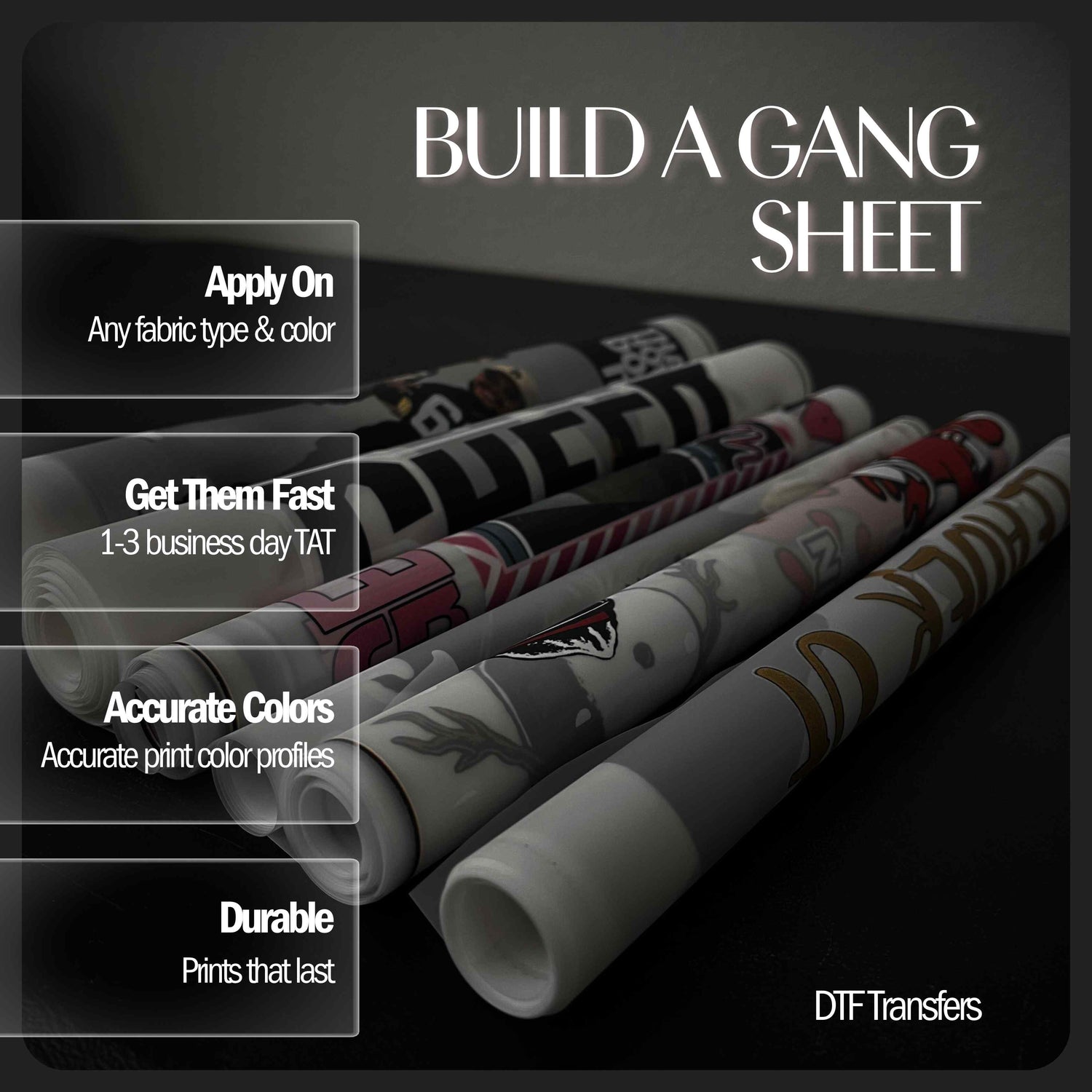Gang Sheet Builder Help
Our most commonly asked questions as well as some tips and tricks can be found here.
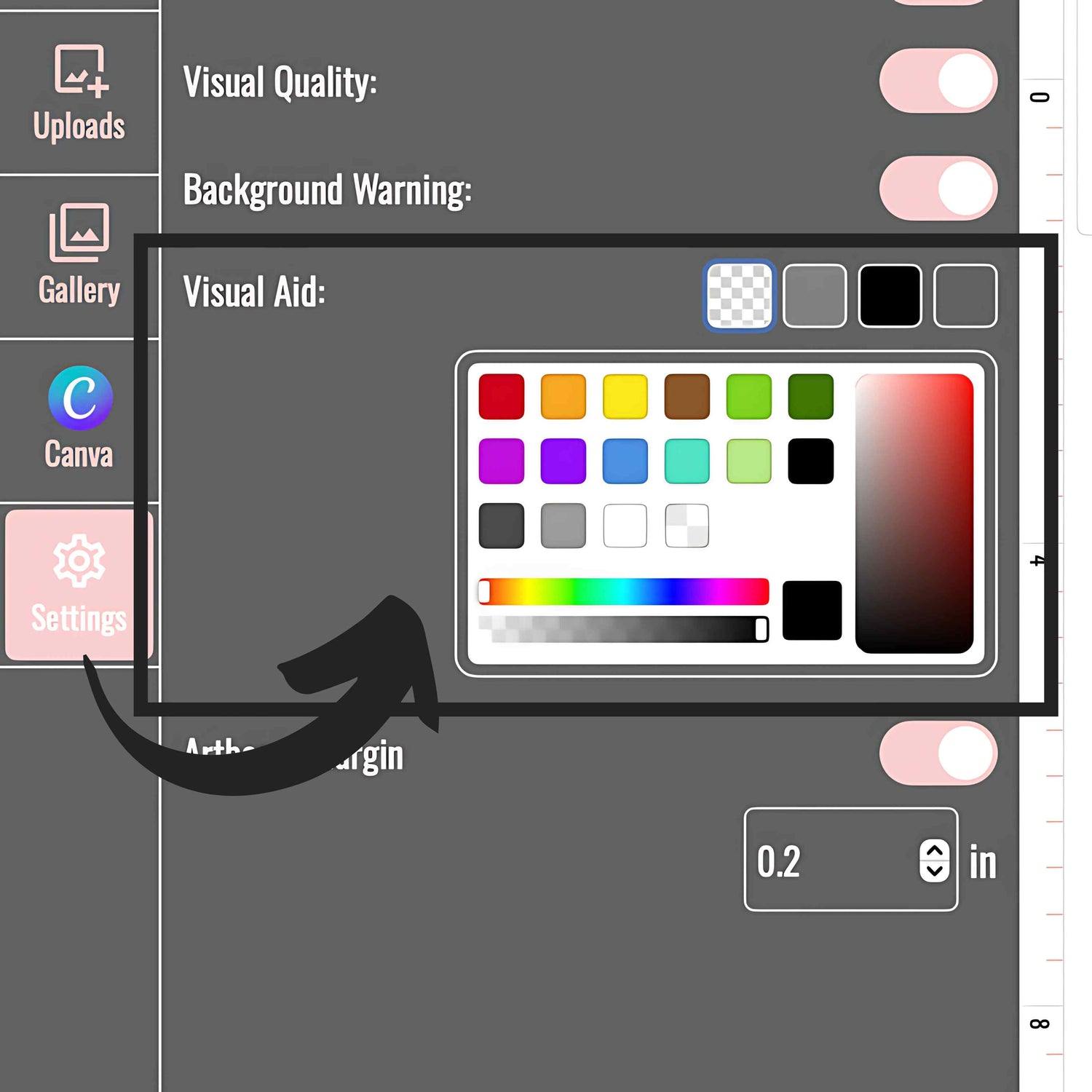
Trouble Viewing Your Designs?
The checkered background can make visualizing white designs difficult, see your designs clearly by changing the color of the background.
Don't worry, the background color won't print out!
Useful Tips
-

Quickly Duplicate Images
Quickly duplicate images with our innovative tool that duplicates and spaces out your designs with ease.
-

View Gallery Of Designs
Adding our designs to your gang sheet is easier than ever! Simply click the "From Gallery" button and browse our collection of seasonal and popular designs.
-

Change Size
Easily customize the size of your design for the perfect fit. Unlock button allows for independent height and width adjustments.
-

Change Image Color
Simply change the color of your design toggling on the change image color button and selecting a color. Please note this only works for PNG files!
When images are not of print quality and are printed using Direct-to-Film (DTF) printers, several issues can arise that impact the final product's appearance and durability.
Image Resolution
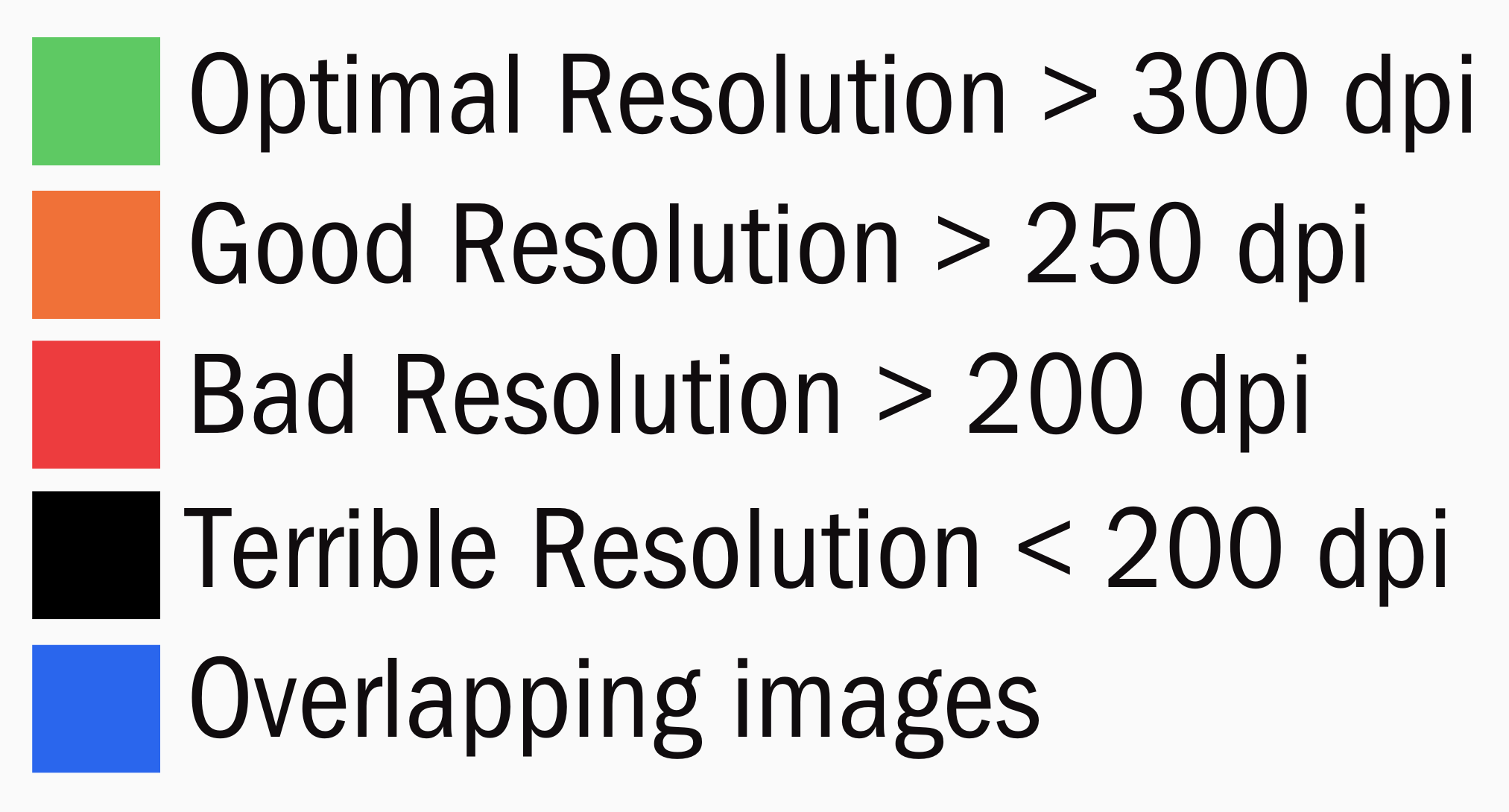
Blurry or Pixelated Prints
Low-resolution images will appear pixelated or blurry when printed. This is because DTF printing captures fine details, and if the image is too small or low in quality, it won't translate well onto the final product.
Loss of Detail
Low-quality images may lose important details when printed, such as fine lines or intricate textures. This is particularly noticeable on detailed designs or text, which may become indistinct or illegible.
Grainy or Noisy Appearance
Images with noise or compression artifacts can result in a grainy texture on the print. This is especially noticeable on gradients or smooth color transitions, which can appear splotchy instead of smooth.
Misalignment and Poor Registration
Poor-quality images may not align correctly, leading to issues where parts of the design are misaligned or overlapping in a way that wasn't intended. This is especially important for multi-color designs.
Unprofessional Look
Overall, prints from low-quality images will look unprofessional, which can affect customer satisfaction and your brand's reputation, especially if you're producing items for clients.
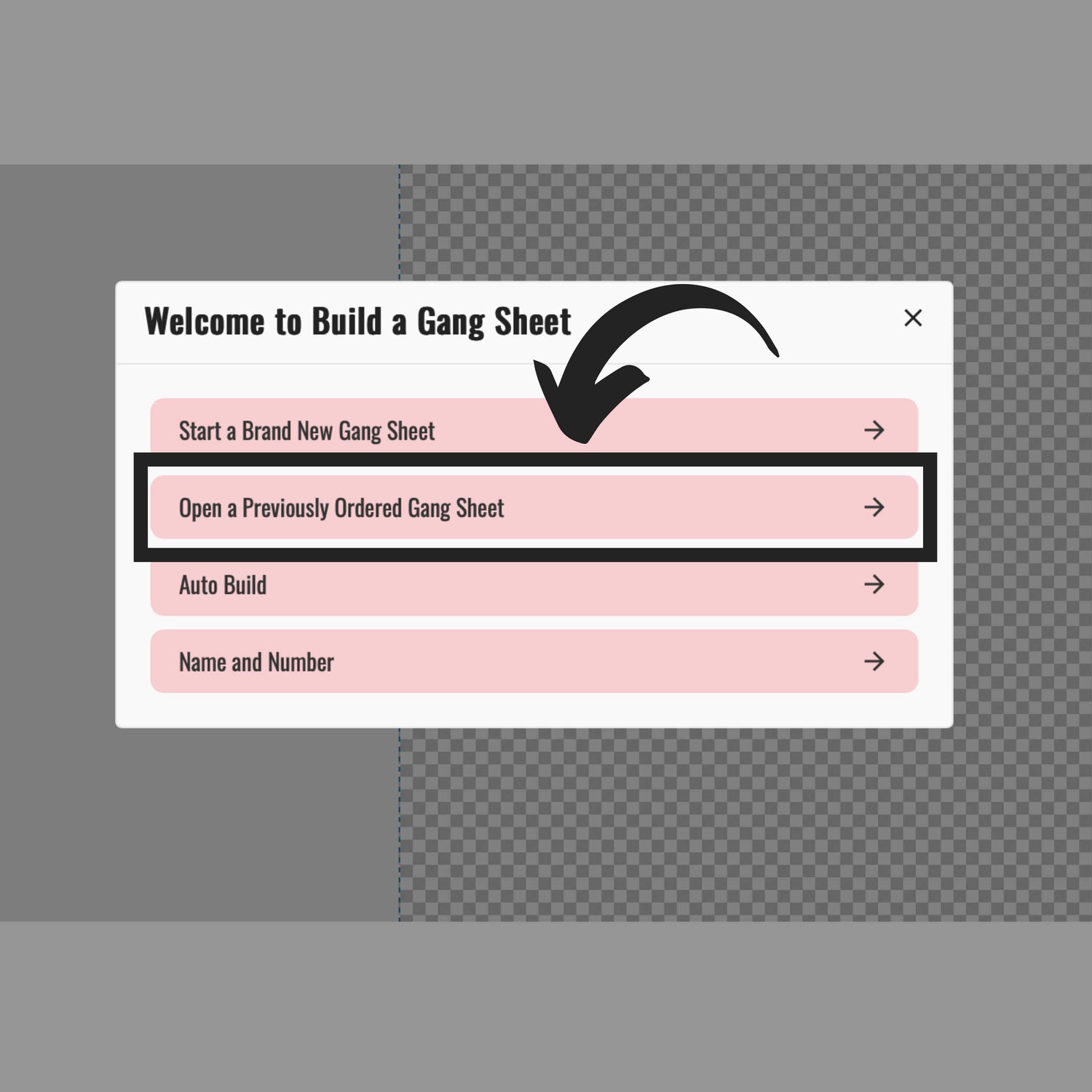
Access Previously Build Gang Sheets
All previously built gang sheets, even drafts will be saved for you as long as you are logged in! Simply make sure in the upper right hand corner you are signed in, then click "open a previously ordered gang sheet".