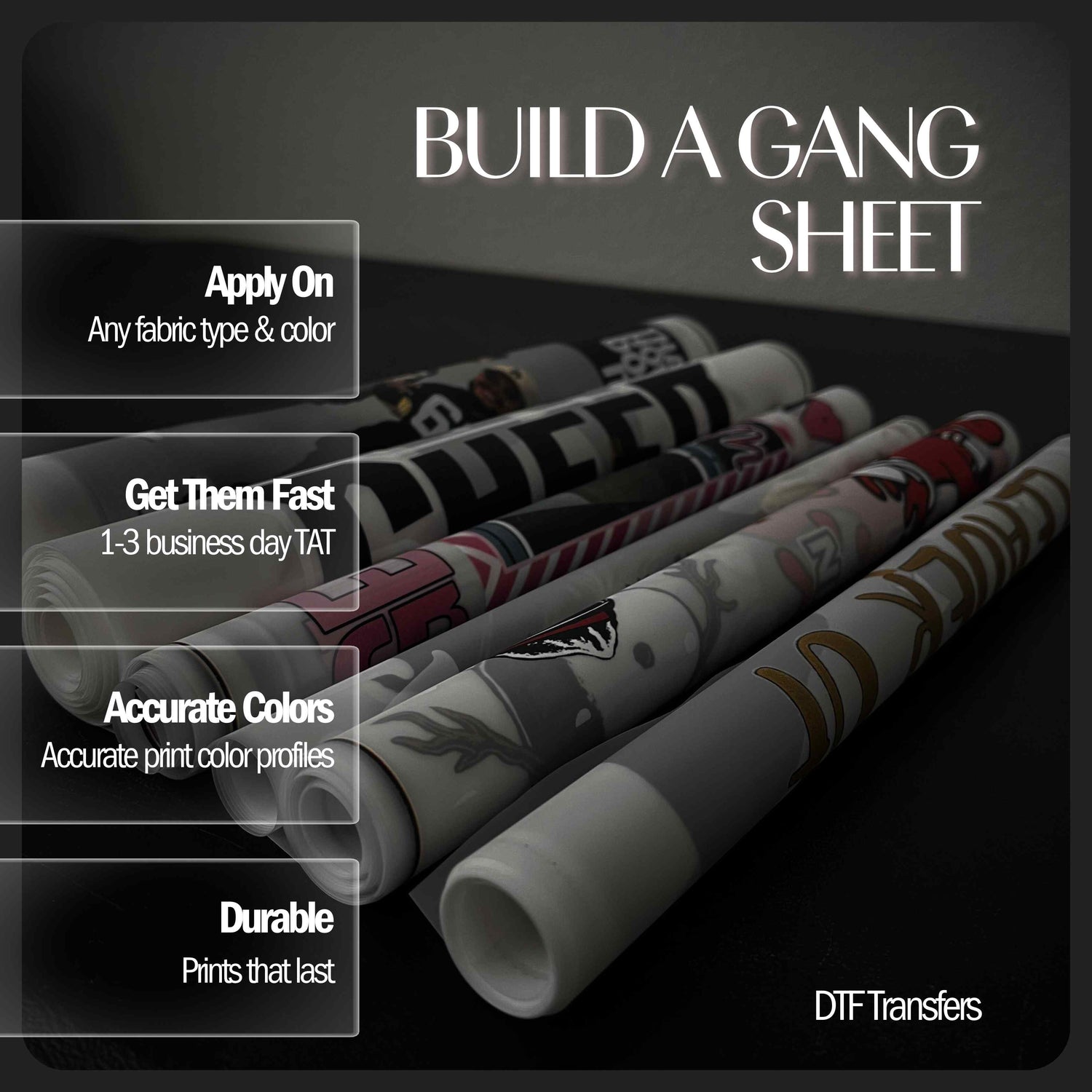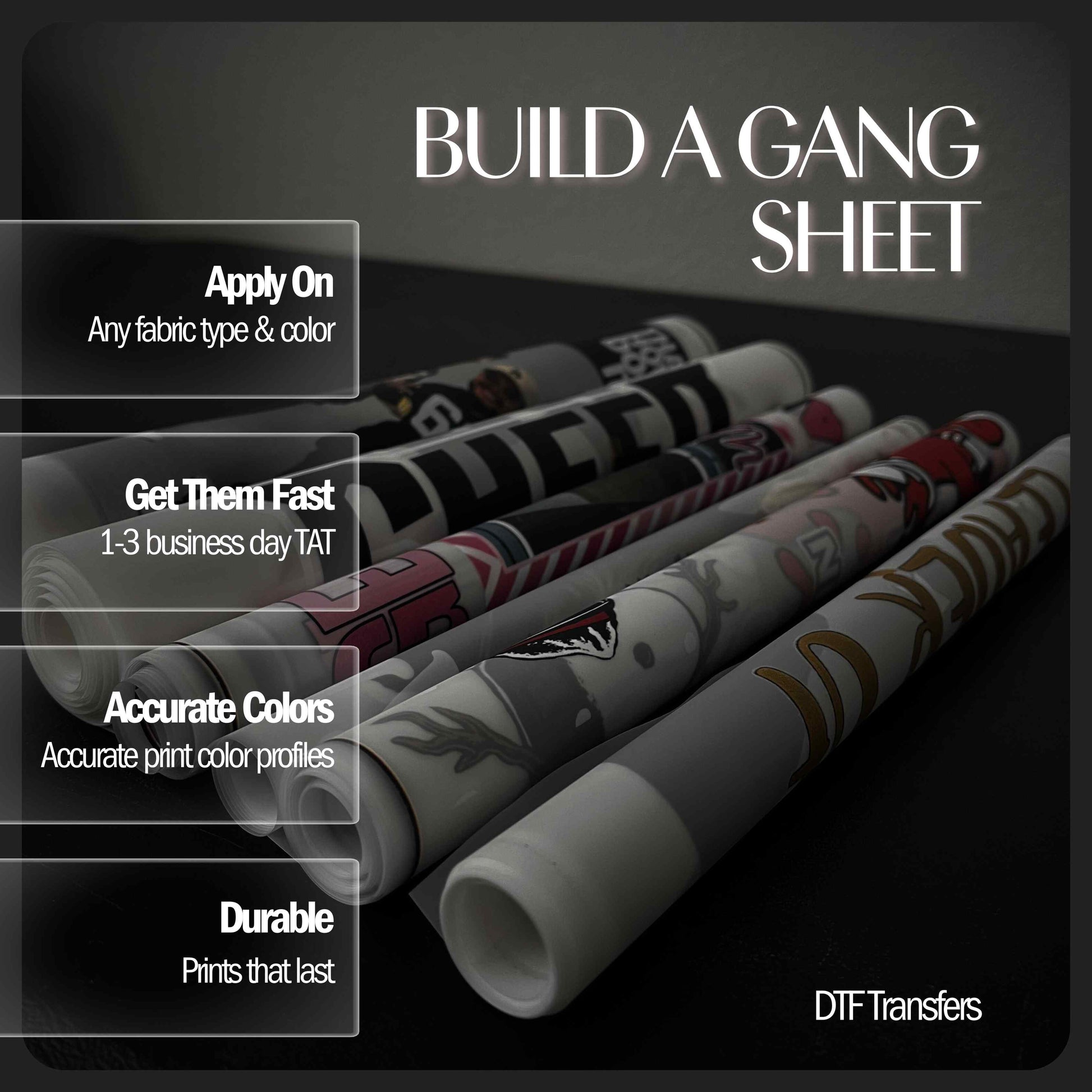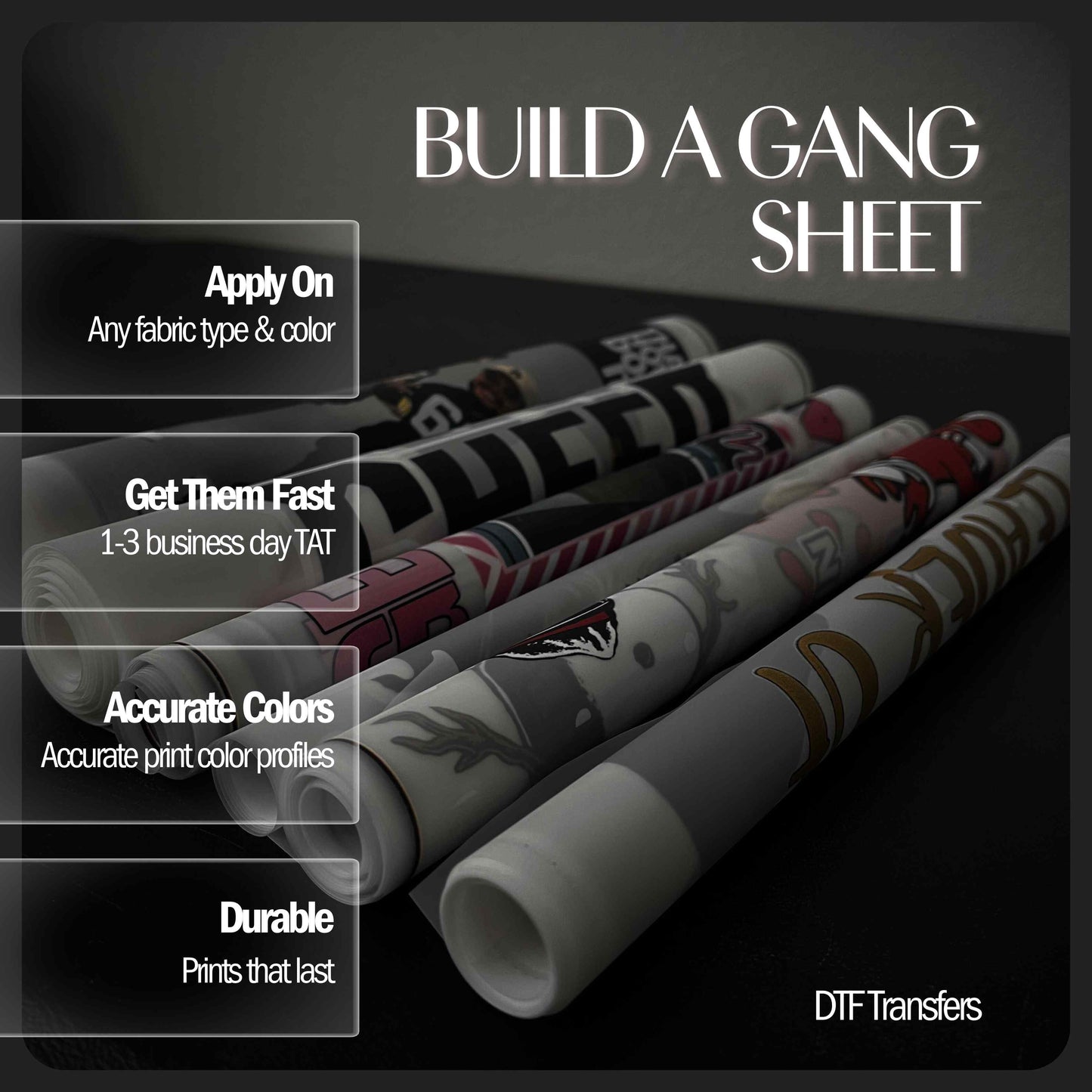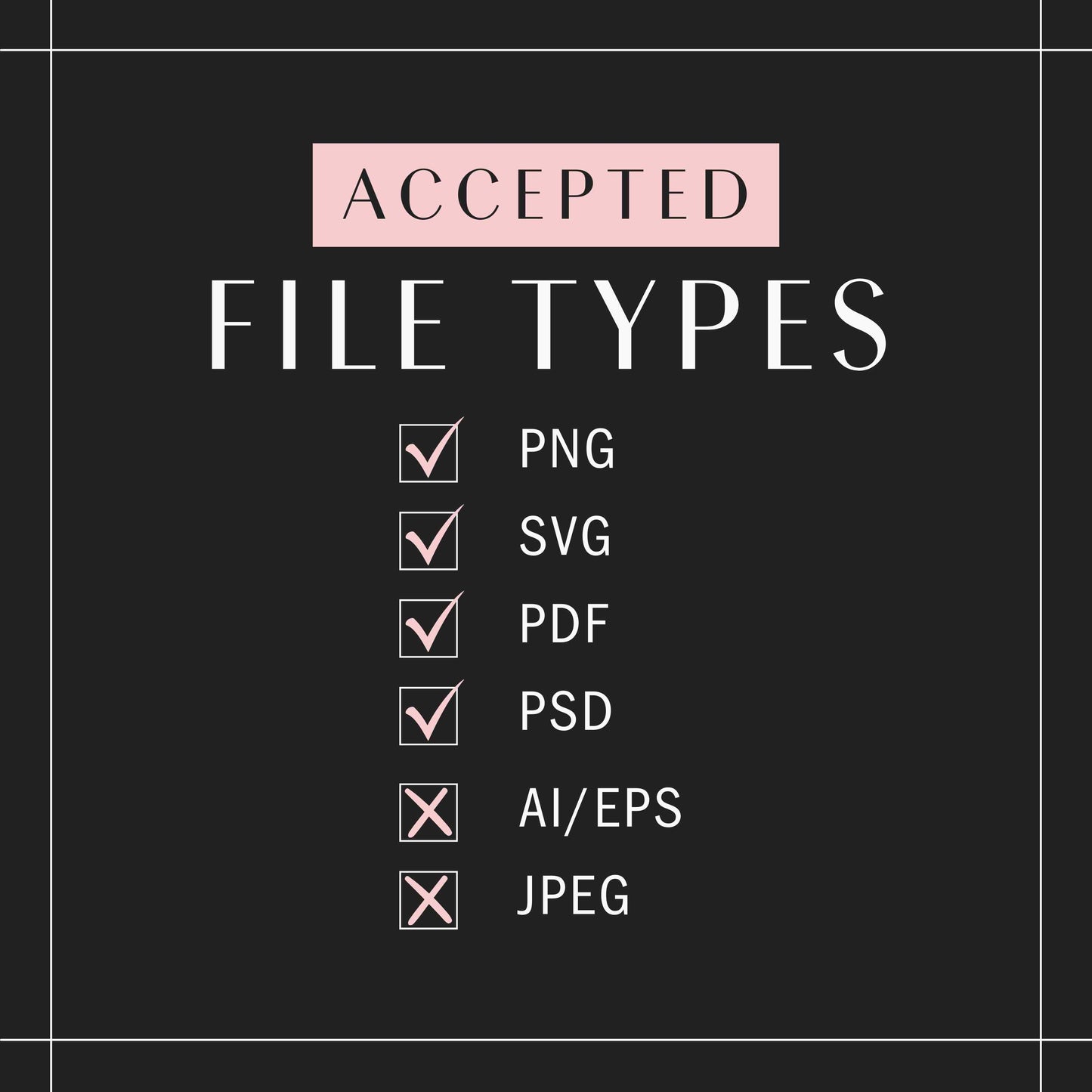Share
Demystifying DPI: Your Guide to Dots Per Inch in DTF Printing
Demystifying DPI: Your Guide to Dots Per Inch in DTF Printing
In the realm of printing, the term "DPI" often floats around, leaving many wondering, "What does it really mean, and why does it matter?" Well, let's break it down in simple terms.
What is DPI?
DPI stands for Dots Per Inch. It's a measurement that tells us how many dots (tiny specks of color) fit into one inch of an image. In the world of DTF (Direct to Film) printing, DPI is crucial because it directly impacts the sharpness and clarity of your prints.
How Does DPI Affect DTF Printing Quality?
Imagine you're creating a masterpiece on your computer, and you want it to look just as fantastic when it's printed on a t-shirt or any other fabric. That's where DPI comes into play.
-
Resolution Magic:
- The higher the DPI, the more dots there are in each inch of your image. More dots mean more details, resulting in a sharper, clearer print. Think of it like having more pixels in a photo.
-
Vibrant Colors:
- DPI isn't just about sharpness; it also affects the richness of colors. A higher DPI allows for smoother color transitions, ensuring your prints look vibrant and true to your design.
-
Tiny Dots, Big Impact:
- In DTF printing, tiny dots of ink are precisely placed on the film to recreate your design. The more dots you have (higher DPI), the better your design will be replicated, capturing even the finest details.
Choosing the Right DPI for Your DTF Prints:
Now, the million-dollar question is, "What DPI should I use?" Well, the answer depends on a few factors:
-
Nature of Your Design:
- If your design has lots of intricate details, it's wise to go for a higher DPI to ensure those details shine through.
-
Viewing Distance:
- Consider where your audience will be viewing your prints. For items viewed up close, like a t-shirt, you might want a higher DPI for that extra crispness.
-
Printer Capability:
- Check your DTF printer's capabilities. Some printers handle higher DPI better than others, so be sure to stay within your printer's sweet spot. KM Customs recommended a DPI of 300 or more.
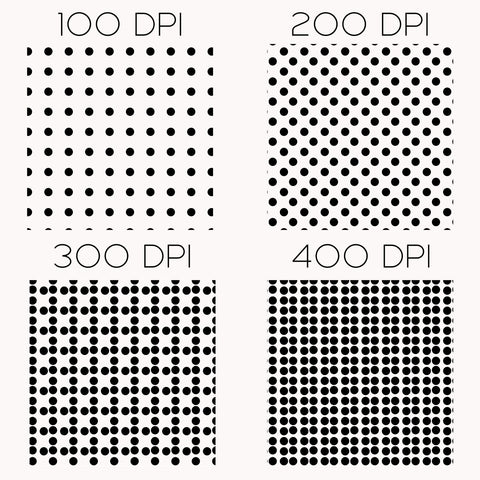
In a Nutshell:
DPI is like the magic ingredient that transforms your digital masterpiece into a stunning, tangible reality. Aim for a balance that suits your design, viewing context, and printer capabilities, and watch as your DTF prints come to life with clarity and brilliance. Happy printing!