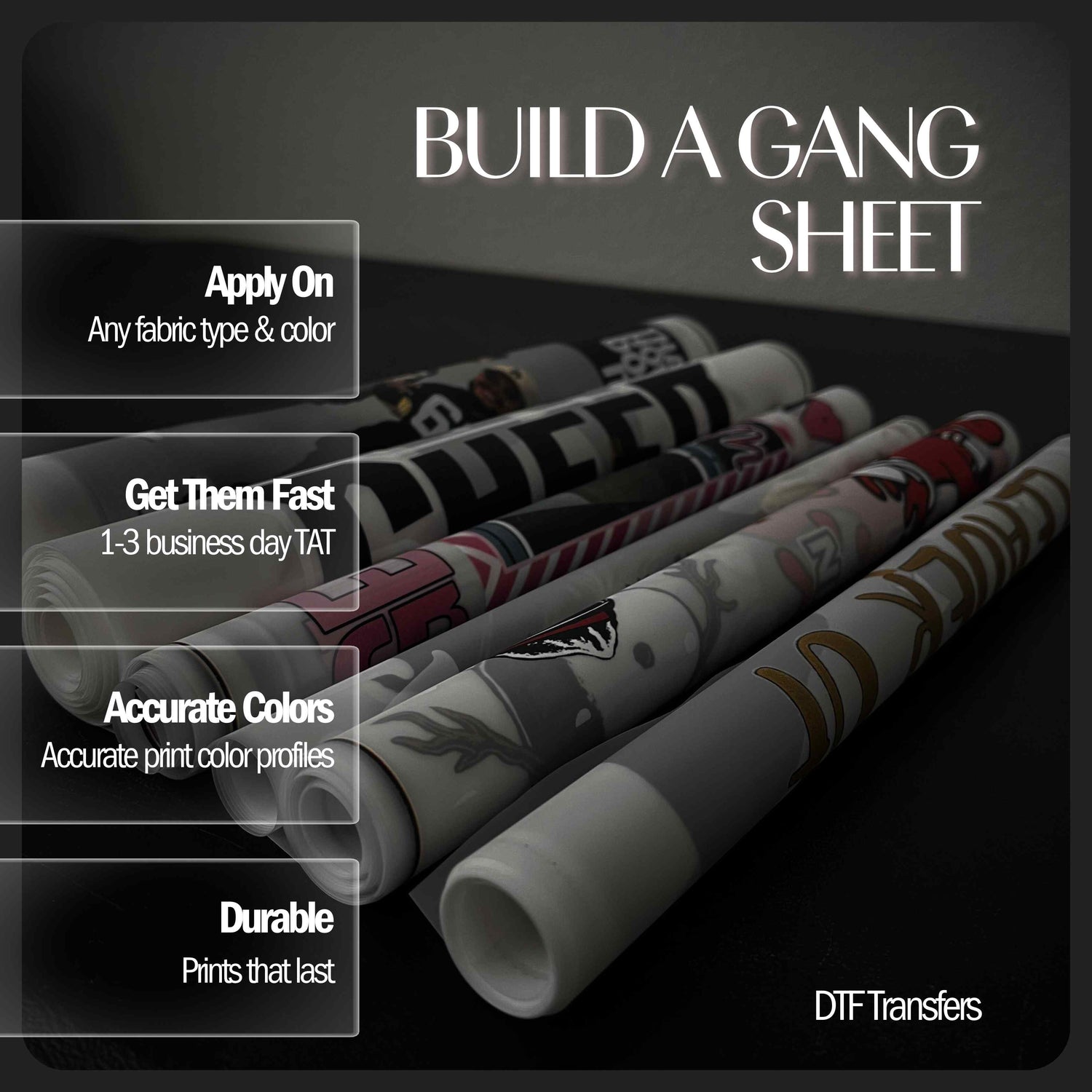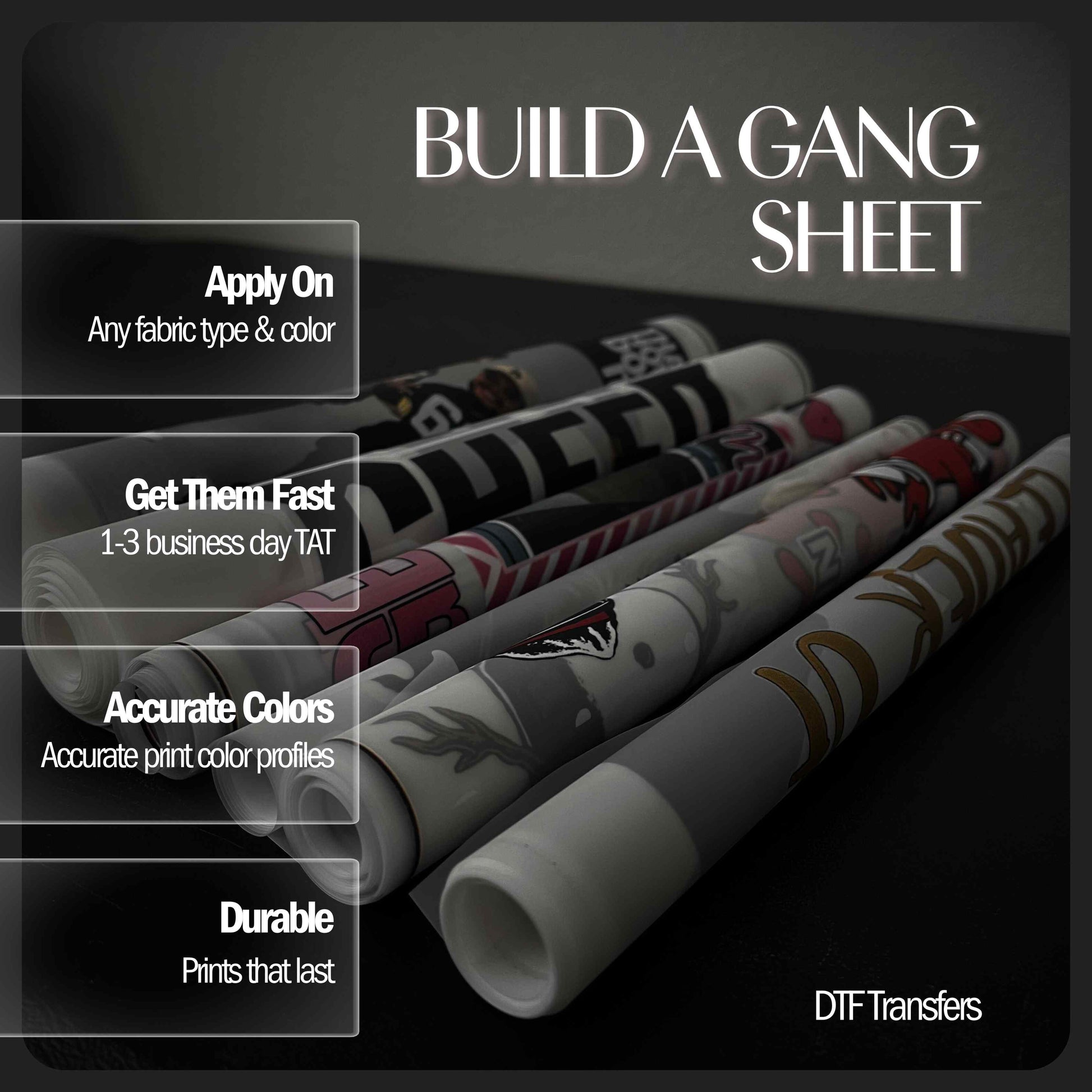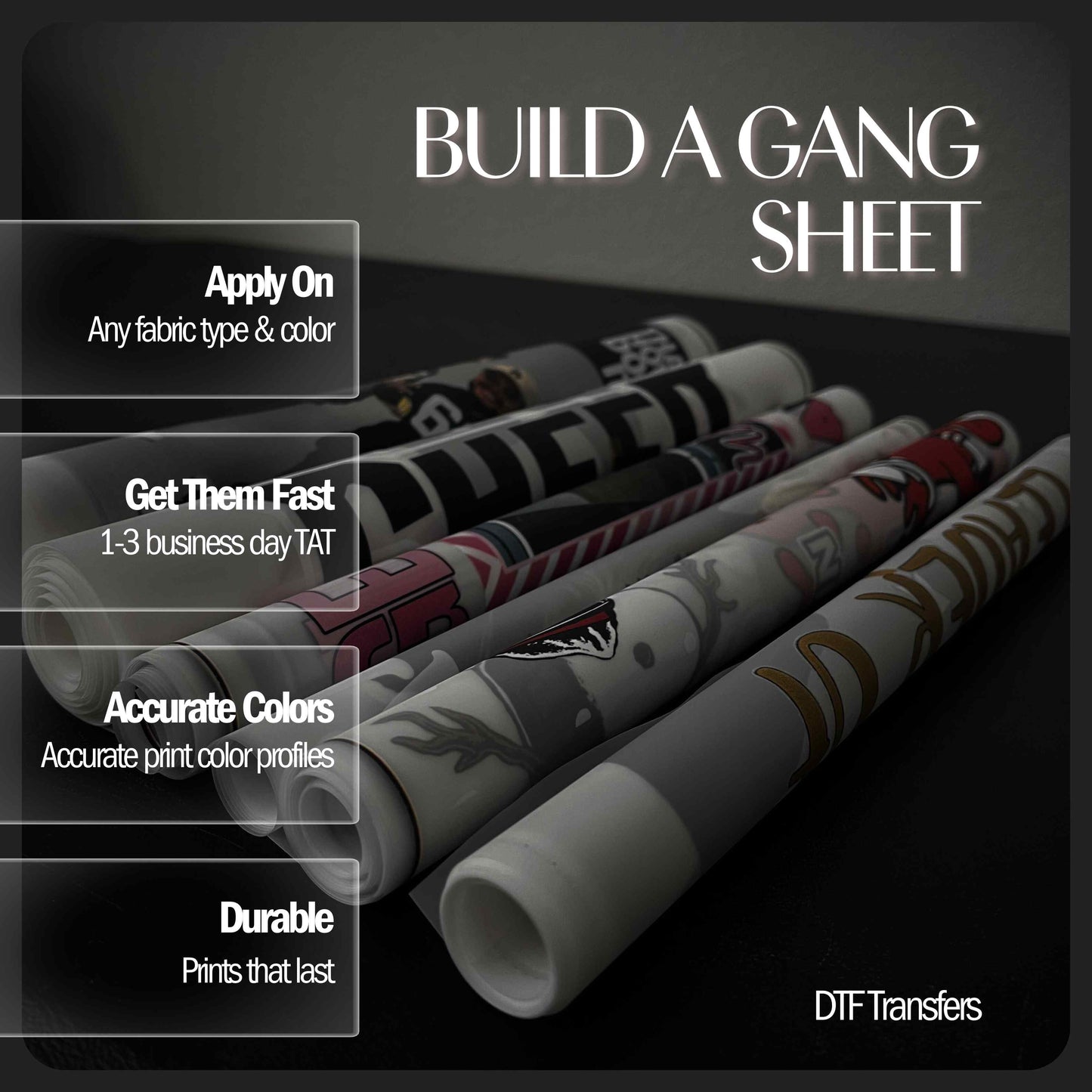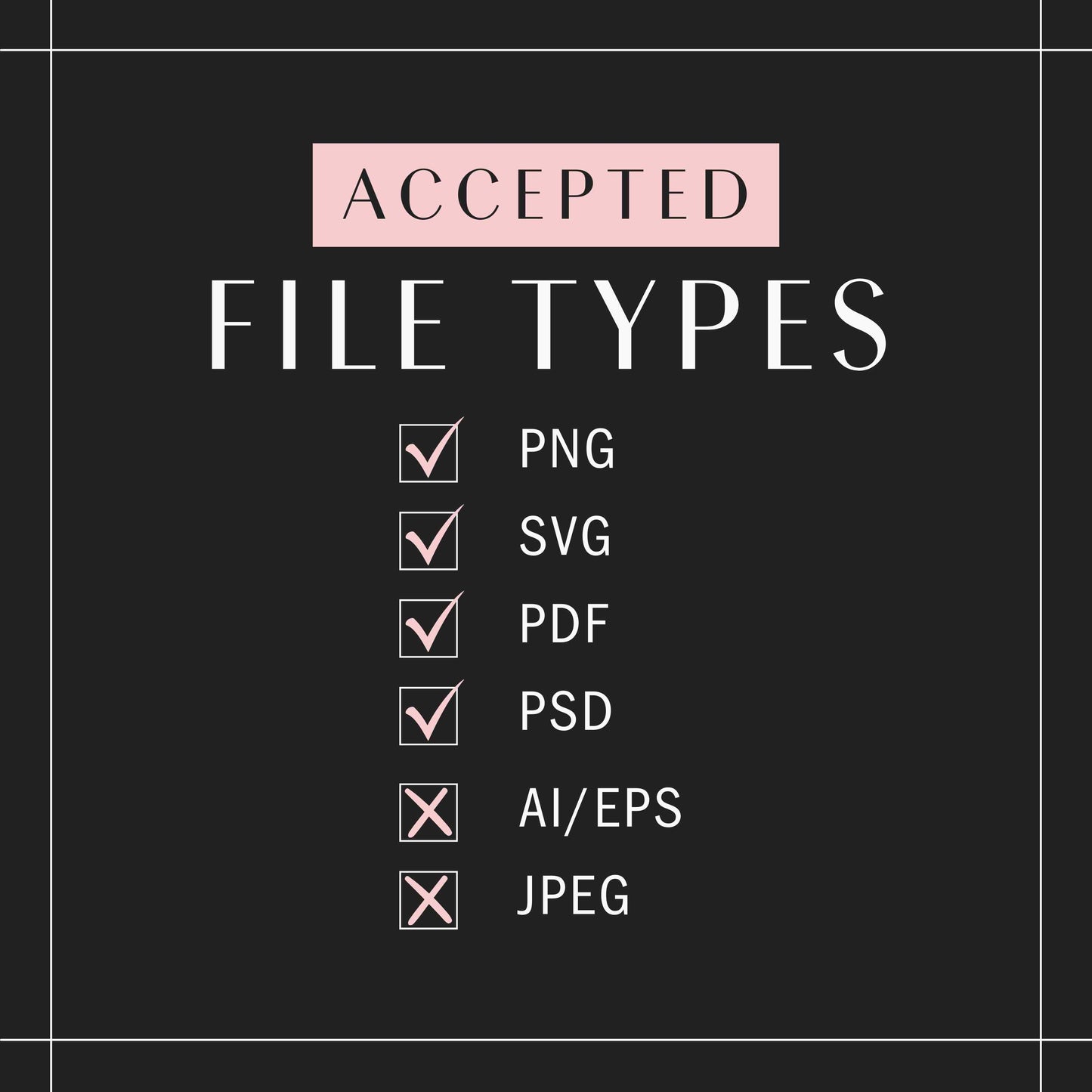Share
Different File Types Explained
Understanding File Types: PNG, SVG, PDF, PSD, and JPEG
When working with digital content, choosing the right file type is crucial for achieving optimal results. Whether you're a designer, business owner, or casual user, understanding the pros and cons of common file types can save you time and effort. Let’s dive into the specifics of PNG, SVG, PDF, PSD, and JPEG file formats.
1. PNG (Portable Network Graphics)
Pros:
-
Lossless Compression: Maintains high quality, even after editing and saving multiple times.
-
Transparency Support: Ideal for logos, icons, and overlays.
-
Wide Compatibility: Supported by most web browsers and graphic editors.
Cons:
-
Large File Size: Can be larger than JPEG files, making it less ideal for web use when speed is critical.
-
Limited to Raster Graphics: Not scalable without losing quality.
Best Use Cases: Logos, web graphics with transparency, and images requiring high quality.
2. SVG (Scalable Vector Graphics)
Pros:
-
Scalability: Perfect for resizing without losing quality, making it ideal for responsive design.
-
Small File Size: Compact and efficient for web use.
-
Editability: Can be edited with text editors or design software.
-
Interactivity: Supports animations and scripting.
Cons:
-
Complexity in Editing: Requires specialized knowledge for creating intricate designs.
-
Limited Raster Support: Not suitable for photographs or detailed raster images.
Best Use Cases: Icons, logos, illustrations, and web-based animations.
3. PDF (Portable Document Format)
Pros:
-
Universal Compatibility: Works across various platforms and devices.
-
Multi-Functionality: Can include text, images, forms, and even interactive elements.
-
Security Options: Offers password protection and encryption.
Cons:
-
File Size Variability: Can become large when containing high-quality images or multimedia.
-
Editing Limitations: Requires specialized software for detailed edits.
Best Use Cases: E-books, presentations, print documents, and forms.
4. PSD (Photoshop Document)
Pros:
-
Layered Editing: Enables complex designs with separate layers for easy modifications.
-
High-Quality Output: Ideal for professional image editing and graphic design.
-
Versatile Tools: Access to advanced features like masks, filters, and blending modes.
Cons:
-
Large File Size: Can consume significant storage space.
-
Limited Compatibility: Requires Adobe Photoshop or compatible software.
Best Use Cases: Advanced image editing, digital artwork, and multi-layered designs.
5. JPEG (Joint Photographic Experts Group)
Pros:
-
Small File Size: Highly compressed, making it perfect for web use and storage.
-
Wide Compatibility: Supported by virtually all devices and platforms.
-
Ideal for Photos: Great for colorful, detailed images.
Cons:
-
Lossy Compression: Quality decreases with each save, making it unsuitable for repeated editing.
-
No Transparency Support: Limits its use for overlay graphics.
Best Use Cases: Photographs, web images, and social media posts.
Conclusion
Each file type serves a unique purpose, and choosing the right one depends on your specific needs. For web graphics with transparency, PNG and SVG excel. For detailed documents, PDF is a go-to. When working on complex designs, PSD offers unmatched flexibility. For photographs and storage efficiency, JPEG is a reliable choice. Understanding these file types can help you make informed decisions and streamline your projects.