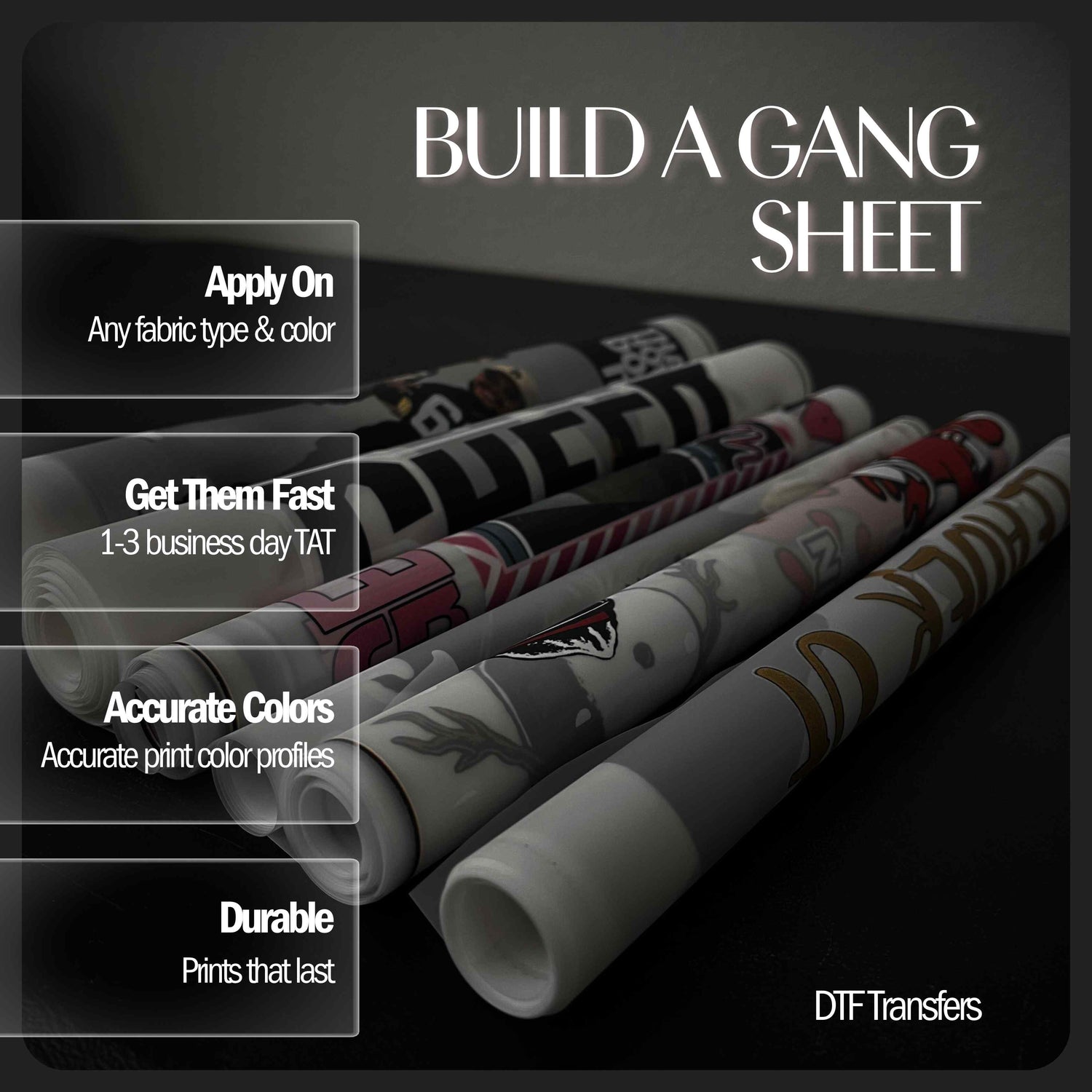DTF Press Instructions
For long lasting prints, please follow these instructions and use a COMMERCIAL grade heat press.
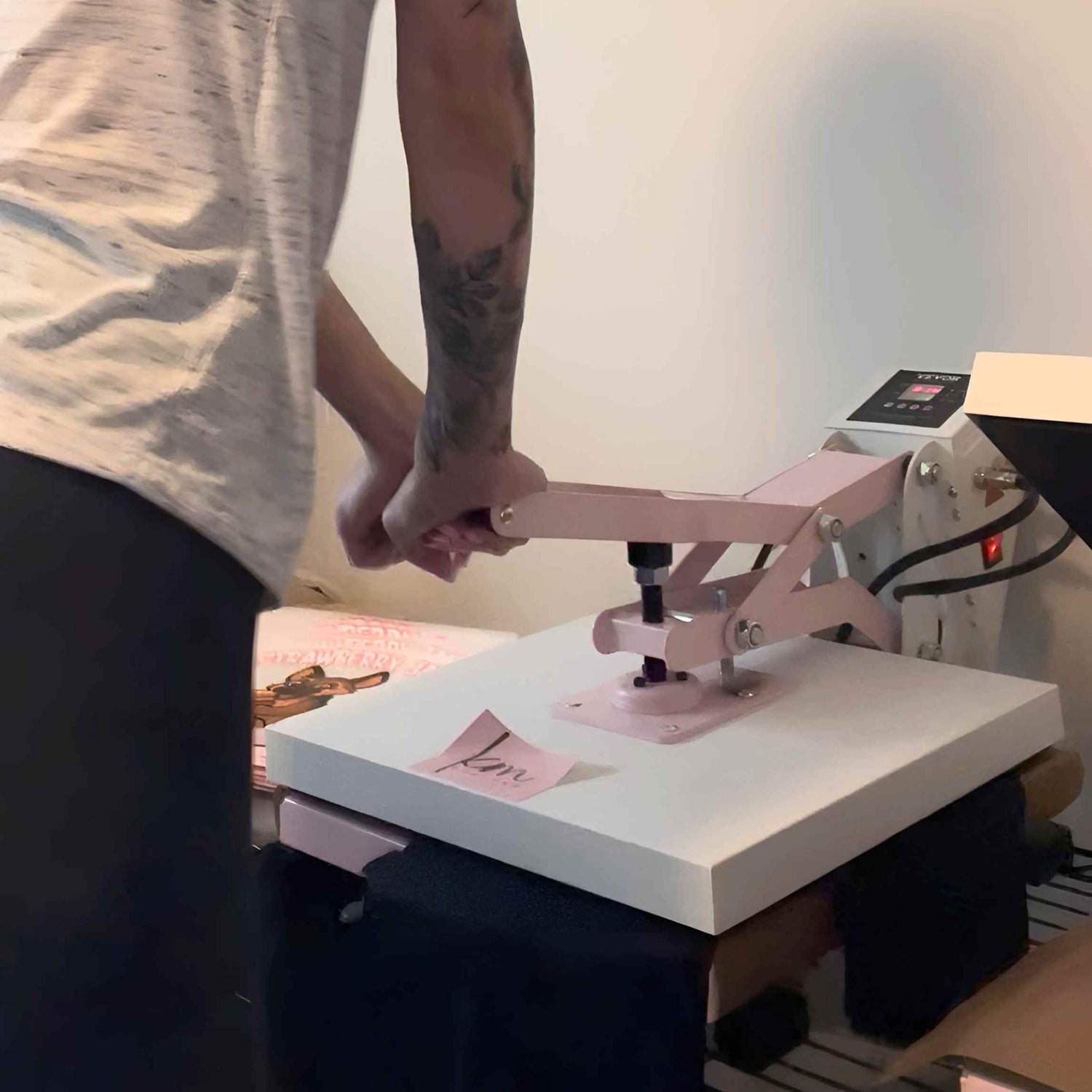
Step 1. Pre-Press
Pre-Press Shirt for 8-10 seconds at 320°F
Pre-pressing the shirt removes excess moisture in the shirt and allows for the print to adhere better. It is also recommended to use a lint roller to remove any loose fibers after the pre-press.
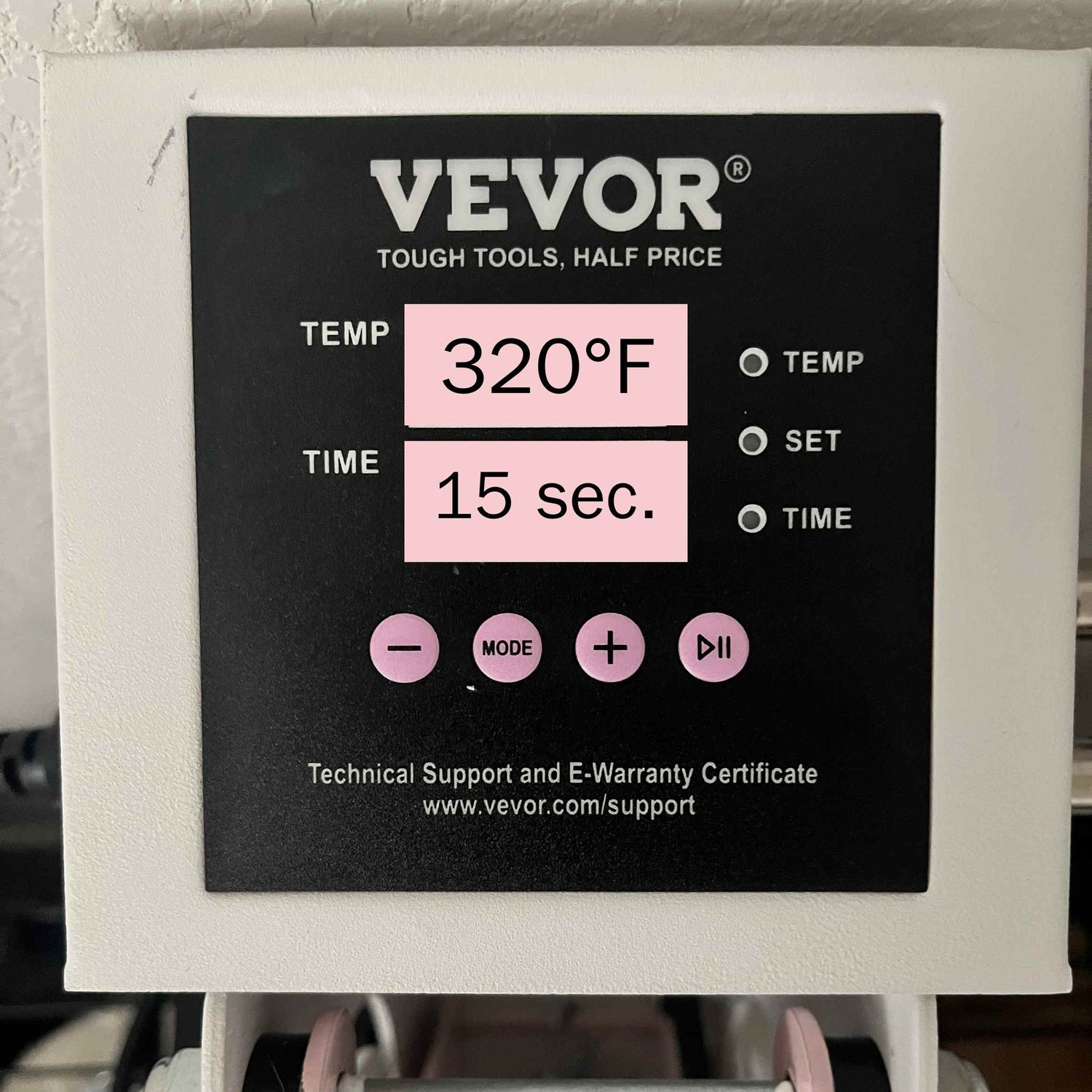
Step 2. Transfer Print
Transfer the image by heat press at 320°F for 10-15 seconds with firm pressure.
Using firm pressure ensures the print adheres to the shirt fibers.

Step 3. Peel
Peel hot/warm
Always test a corner of the print before peeling the transfer film.
Pro tip: peel off quickly and smoothly.

Step 4. Post-Press
Press again at 280°F for 5-10 seconds.
Pro tip: use a blank shirt, teflon sheet, or Magic Seal during the post press to make the print feel softer!
Let customers speak for us
from 53 reviewsHands down the best DTF transfers. They are so soft and peel like butter!
My prints come out beautifully every single time!! Shipping is fast and communication is fabulous!!!
Great work!
KM is a life saver when I needs prints the next day! She has always delivered on time.
Every time I order from you, I am never let down. You are fantastic. Your work is amazing. Thank you again.
Work was exceptional and was done very quickly on short notice. Excellent customer service!
Needed prints that a major company couldn’t fulfill. Lo and behold KM Customs comes through for me with great quality prints with a 24 hr turn around.
Ordered a ton of table cloths, shirts, hoodies, you name it…she has done some awesome work! Very worth the time, and has great attention to detail.
I contacted KM customs after waiting 3 weeks for a design from someone else. She got to work on it right away and made any little change I requested (there were not many as it was so great from the start) she took my idea and made it into something I didn't even imagine. It was so great! She is so quick to respond and get you the design you want. I highly recommend her for logo designs!
KM Customs was a great company to work with. They kept us updated throughout our ordering process, and delivered our company t-shirts super fast. Highly recommend!
Great service!
Thankful I found someone local to me that is fast, efficient, affordable for Greta quality!!
Prints came out perfect and quick turnaround. My go to when I need it. Thank you!
Kaitlin is the best, she always has her customers best interest in mind even when things aren’t going smooth for her. I love KM Customs.
Love this company! Kaitlin is the best!